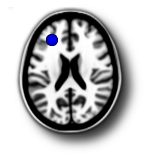Installation¶
Dependencies¶
PyLocator relies on a bunch of libraries:
- VTK: 3d-visualization
- nibabel: Reading the Nifti-format for MRI data
- NumPy: Sophisticated array-types for Python
- GTK+: For the GUI.
- GTK+ OpenGL Extension
On a Debian-like environement, these dependencies can usually be resolved via a simple:
sudo apt-get install python-vtk python-nibabel python-numpy python-gtk2 python-gtkglext1
This should prepare your system for PyLocator. On Windows and OS X, things are a little bit more complicated, but Python distributions like EPD or Python(x,y) should be helpful here. The main problem will be to get gtkgtlext working. If you have any hints, e.g., binary packages, please let me know.
Depending on your configuration, nibabel has to be downloaded separately.
Can you help with detailed instructions for these operating systems? Please tell me!
How to download¶
The source code of PyLocator is kept in a public GIT repository:
http://www.github.com/nipy/PyLocator
You can simply clone this repository via:
git clone git://github.com/nipy/PyLocator.git
There is a binary package for Debian-like systems (Debian, Ubuntu, ...) available. It will make sure that all requirements are installed and add an entry to your applications menu.
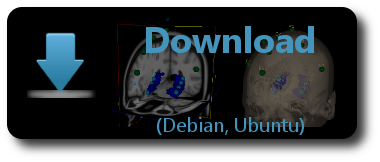
It is tested with Ubuntu Oneiric and Natty. If you successfully installed it on other flavours and versions, please let me know.
Alternatively, you can download a tarball that is updated once in a while from
http://pylocator.thorstenkranz.de/download/pylocator_1.0b3.tar.gz
Extract this archive using your preferred archive manager or in a terminal using something like:
tar xfvz pylocator_1.0b3.tar.gz
How to install¶
From Debian-package¶
Installation of Debian packages should be straight-forward. Usually you just have to double click the downloaded file and confirm the installation. If you prefer to work in a terminal, you can:
sudo dpkg -i pylocator_1.0b3_all.deb
That’s it!
From PyPI¶
PyLocator is registered at PyPI, the Python Package Index. This makes installation easy also for non-debian systems. If you have setuptools installed, simply type:
sudo easy_install PyLocator
and the setuptools will do the magic for you.
From source¶
Once you obtained the source code, enter the PyLocator-directory and type:
python setup.py build
python setup.py install --user # For per-user installation
# or
sudo python setup.py install # system-wide installation
After these steps, the package pylocator should be properly installed. You can then run the program by running:
python ~/.local/lib/python2.?/site-packages/pylocator/pylocator.py
in case of a per-user installation or:
python /usr/local/lib/python2.?/site-packages/pylocator/pylocator.py
or similar in case of a system-wide installation. Replace the 2.? by your python version number.
This solution isn’t perfect yet, I’ll clean it up soon. Of course you can create some little bash-script that calls this for you and put it into ~/bin/pylocator or similar:
#! /bin/bash
python ~/.local/lib/python2.?/site-packages/pylocator/pylocator.py $@